Wondering how to gamify your Moodle course? My course completion skyrocketed after adding a few simple gaming elements to my courses.
Here are 5 quick and easy ways to add a “gaming” feel to your course.

1. Collapsed Topics
Levels, Progress Descriptors, Reveals
Collapsed topics act as “signposts” for your learners, showing them how they are progressing through your course. Labeling your topics with progress descriptors like “level #1” or “mission #1” draws learners forward. Topics can also use the “restricted access” feature, keeping certain topics invisible until criteria is met (assignment completion, receiving a 50%, etc) Hidden topics keep the course looking lean for the learner, as well as adding in a surprise “reveal” as they successfully complete assignments.

2. Custom Sidebars
Player Engagement: Personalizing the Learning Environ
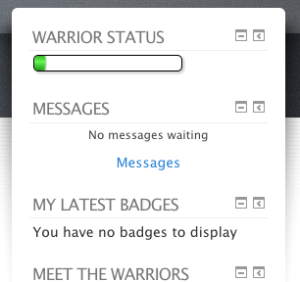 I’ve written several posts on how to customize the look of the often wasted space in your sidebars. In a gaming environment, this area to the side can act as a personalized console for players (learners).
I’ve written several posts on how to customize the look of the often wasted space in your sidebars. In a gaming environment, this area to the side can act as a personalized console for players (learners).
It is the perfect space to have a ….
- Completion Checklist (cleverly titled to fit your game),
- Messages,
- My Latest Badges,
- Online Users
- and a Random Glossary (displaying player avatars / images).
This is also a great place for a link to your class forum for learners to gather and chat about game/class topics, as well as a “Guidebook” on how to navigate the course and/or contact their teacher.

3. Badges
Displaying Accomplishments
So much has been written about this topic, I will simply say the potential for fun here is endless. I award learners badges for a variety of different types of activities, from successfully passing an English unit test, to completing their “detective training” in a Forensics course. Badges can also be more significant and can carry accreditation weight as well.

4. Labels
Progress Bar, Videos, Encouragement
Labels have an amazing versatility because they can hold anything, and be made visible through restricted access settings. I use them for progress bars (triggered visible when assignments are complete, or receive a desired grade), surprise videos that further the game narrative, and even just messages of encouragement. It’s a great way of adding some life to an asynchronous course.

5. Restricted Access
Conditional Settings in your Moodle Course
The Restricted Access setting is the cornerstone of gamifying a course. It works hand in hand with your completion tracking. When an assignment is viewed and /or completed another separate event can take place. This sort of if/then triggering allows your asynchronous course to really engage learners. I use it to:
- reveal new learning,
- reward with points and progress bars,
- make successful completion mandatory before new learning can take place
- make the flow of the course appear “personalized” for each learner
The list is endless for how to reshape a course into a more gamified learning environment. The research is overwhelming in terms of engagement and retention of learning in gamified environments. Most of all, it’s just really fun … to design .. and to teach.
Ready for the next level of gamifying your course? Learn how to design a gamified course without burning out!
How do you add elements of “game play” to your courses?
I’d love to hear from you. Drop me a note below or visit my Facebook page!
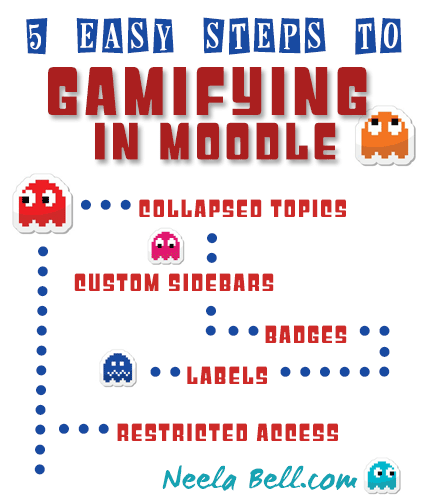



Leave A Comment