Adding a screencast to your Moodle course is a quick way to get rid of text overload, and add a more human feel to the course. I use screencasts in many different ways, whether it’s welcoming learners to my courses or guiding them through new (or difficult) learning. I think the power behind screencasts is actually the warmth of a human voice.
Don’t worry if it isn’t perfect. Just try one!
In this lesson:
- Different types of source material for using in a screencast
- How to plan and create one using Screencast-o-matic
- How to stream your final video into your Moodle course
In the video below, I created a PowerPoint slideshow and used it to demonstrate how screencasting works.
Check it out!
UPDATE: The Screenr app I mention in this video has gone out of biz. Please check out Screencastify as another alternative.
Visit my Resources page for the links to Screencast-o-matic and other screencasting tools mentioned in the video.
How are you using Screencasts in your courses? Are you embedding from Moodle or using YouTube? Drop me a note in the comments below.
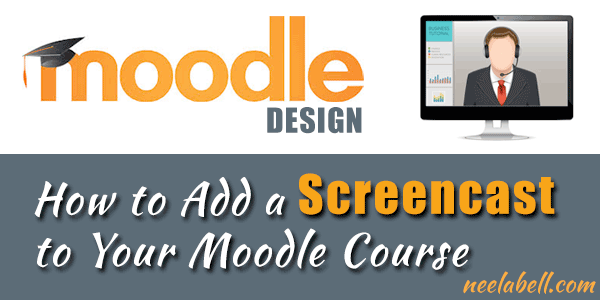

Leave A Comment