Engaged online learning starts here.
Download the images,
then watch the video and start gamifying your course!

1. Progress bars and Points

Progress bars and points are the fastest way to get started. Basically, you are showing them an incomplete “set” of something (stars, jewels, progress bar, etc) and then when students complete something (or even click on it, if you set it up that way) you show them the first image with one icon filled in. Then two, three, etc.
In this article I explain how to use the “restricted access” feature in Moodle. This allows you to set up images (like a set of stars) to show up when a learner finishes a task … like passing a unit quiz. Check it out!

2. Using Badges

All the badges are sized at 100 x 100 px. This is the standard Moodle badge size and should work nicely for you. I created badges, purchased a few, as well as included some from Moodle.org and Moodlebadges.com (all noted in file names).
I’ve written about badges in an article called How to Start Gamifying Your Online Course. Check that out if you are new to adding badges.
Part of the fun of badges is being creative and writing on them, to match which ever unit or skill you are rewarding. If you aren’t sure how to do that, and/or don’t know how to use an image editor, check out another article of mine called The Beginner’s Guide to Creating Graphics WITHOUT Photoshop.
Here is sample of how you can use badges, taken from Moodle.org (Helen Foster):
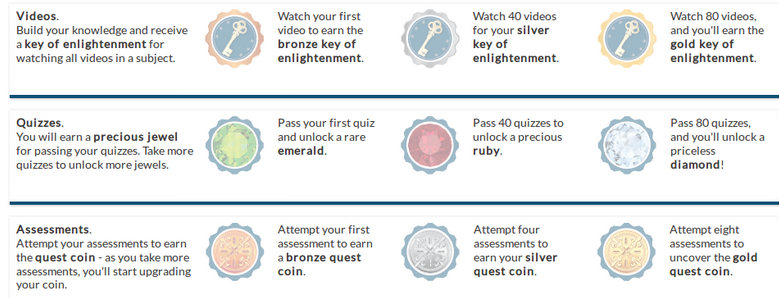
It’s always more fun for learners if they anticipate (and work towards) getting them. Be sure to tease them with a “collect all 7” type message at the beginning of your course.

3. What the Heck are Easter Eggs?
Easter eggs are a little hacker invention that simply means “things that are hidden”. They don’t ACTUALLY have to be little Easter eggs. I just thought they’d be cute in your course. They could be gold coins, pirate map clues or even elements in the periodic table. Anything!
You can either TELL your learners to click one whenever they see it … or leave it like a little reward for the curious. Sprinkle them around like a little treat.

Use them to give fun, cool or just engaging “extras” in the course. Like a Youtube video, iTunes song, or online game. Encourage your students to be active in the course.
I hope you have fun with your images,
and I look forward to visiting with you
each week in your inbox!