Moodle courses can be incredibly boring unless you use some sneaky design hacks to make the course more visual and fun. Moodle is so much more interesting if you think outside the box.
In this lesson, we’re attacking the “Glossary” feature in Moodle.
How it Works
The Glossary is a bank of entries you add in Moodle. It is often just used as a dictionary for vocabulary in the course. The Random Glossary block sits on the Moodle sidebar, and pulls entries at random (hence its name) from the glossary itself.
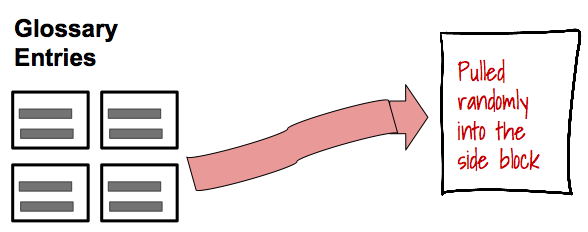
The Random Glossary block will pull a new entry every time the page loads. In other words, every time the learner visits the page it looks different.
Ninja Hack (The fun part)
So, what ELSE can you use a glossary for besides vocabulary?

1. Bizarre Facts
I love this one. I gathered the strangest, most bizarre-but-true facts about Forensics for a high school course and loaded up a glossary.

Whenever students visit the main page they are treated to a new “fact”. Using the “bizarre” angle is an instant attention grabber.
Try Googling “Bizarre ______ facts” to find the entries for your glossary.
2. Adding Visuals
Another cool and under-utilized feature of the glossary is that it can contain images. Yes, my friends, you can load up a glossary with pictures.
Instead of cluttering your main page with a bunch of pictures, create a bunch of glossary entries that contain them instead. Then, they will appear in the course one at a time, randomly. The course looks cleaner AND more interesting at the same time.
Make sure to set the width to 200 pixels, and use portrait not landscape type images. You want tall and skinny for the images to look best.

In that same Forensics course, I could have added blood stains, fingerprints, DNA strands, etc. If you want some inspiration for what images to use, open the textbook for the course and see what images they use to add interest to the layout.
3. Quotes
Quotes are very powerful, especially when they are done as “memes” (written on pictures). Here is an example of a quote from a Shakespeare unit:

Are there important pieces of learning you can turn into memes? Check out Pinterest for images already made. Just pop a little image credit underneath if it isn’t written at the bottom of the picture already.
4. Movies
This may seem a little strange but another super engaging glossary to have (and you can have several going at once) is Hollywood movies or tv shows that students can watch to learn more about the topic.
The bonus is that movie posters are already done for you and fit perfectly into a glossary.
Here are a few I would have for a Psychology class:

You could also do this for Shakespeare (all the many remakes, modern and classic), or Science (displaying all the ways that physics is used in real life), or Math (how math can save the world!). Endless possibilities.
5. Student of the Day
You can set the glossary so that students can create their own entries. Similar to “student of the day”, each student in your class could create a little mini-bio of themselves with a photo.

Trust me … nothing is more powerful for your learners than seeing themselves in the course. It also is an amazing community builder. Let them use pretend photos if they are self conscious about their real photo.
Have them build it like a hockey card, or keep it simple and just use a photo and a little description about themselves.
6. Book Club
Similar to the movie poster and student bios, create an assignment where students have to recommend a novel to their classmates.
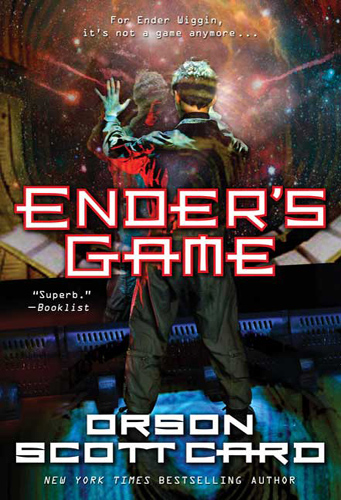
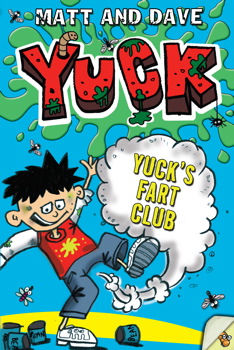
They can each create 2 entries with books they have read and include a one sentence review to entice their classmates to read it.
7. Biography
Who are the famous people in your course? Are there important scientists, artists, authors, thinkers, military leaders, politicians, or other famous people you can spotlight?
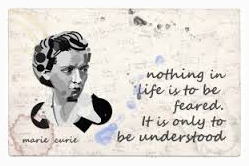
Image Credit
Again I would look to Pinterest for these ready-made images. Do a search on Pinterest for “Famous quotes by scientists” (etc) and grab some memes from there.
It’s a wonderful way to get a bit of subliminal learning. Without realizing it, your students could be exposed to a hundred important people in this area. That’s a lot of name recognition.

The Wrap up
If you aren’t sure how to set up a Glossary block this video will show you how. Remember, you can set a glossary to appear JUST on the main page, or on EVERY course page. You can have several glossaries running at once, or alternate them every few months to keep the course interesting all year.
Have fun with them, and check out this post for more Moodle hacks for your courses!

[…] When you think of the Moodle Glossary, unless you are a super-creative, your mind instantly calls up an image of something like a dictionary. After all, a glossary is a place where terms are defined for students, right? While providing definitions is a wonderful use of the Glossary in Moodle, Neela Bell has some other, very good, ideas for how to hack the Glossary for other uses. You can check out her post here. […]