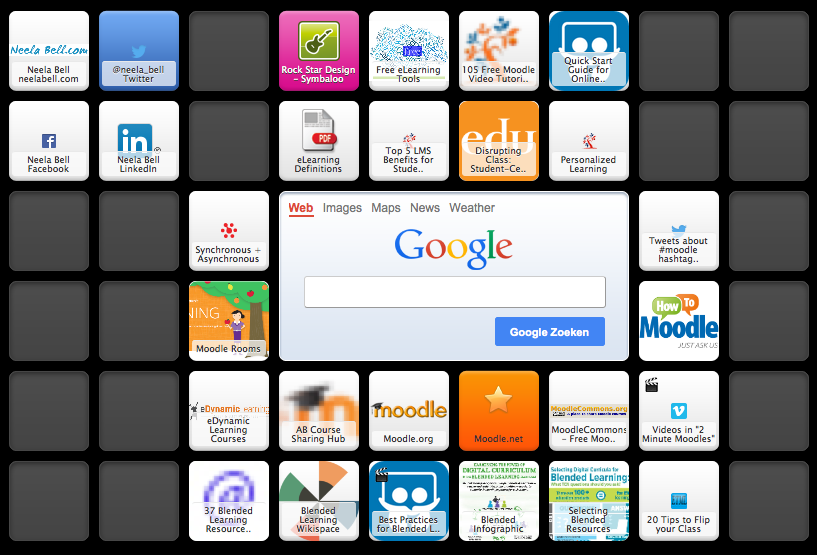Images
- The Beginner’s Guide to Making Graphics WITHOUT Photoshop – Try this quick tutorial from my blog.
- 100 Free and Creative Commons Stock Photo Sites – An amazing collection of stock photos.
- 123rf is my go to place for quick, high quality stock photos, vectors, infographic elements, etc. They are the cheapest $/credit I have found.
- Pixabay has a huge collection of free photos.
- Unsplash has a tiny collecting of stunning photos. Also, free.
- Canva is the big daddy of all the make-your-own graphics places. Whether its a magazine layout, infographic, meme, twitter or facebook logo, quote … anything. It’s point and click heaven. They also have a design school which has tons of ideas.
- 14 Great Tools for Making Images. I LOVE this list.
- Sketchnoting is a way of presenting ideas visually and I highly recommend it.
Start here, and then have fun with this.

Image from uxmastery.com
Audio
- Audio Blocks is my new favourite place for background music for my videos and screencasts. For $99.00/year you can get unlimited access to thousands of music soundtracks, sounds effects and loops.
- Scott Buckley is a favourite of mine. He offers 100’s of gorgeous audio tracks free, for a simple creative commons attribution (and donation if you want).
Screencasting / Videos
- Screencast-o-matic is the one I use for quick show-and-tell videos. It’s free with an optional $15 upgrade that is totally worth it. Use it to walk through powerpoints, highlight/dim/callouts … I also use it to create welcome videos for my online courses.
- Screenflow is the tool I use for more in depth, professional quality videos. It’s for Macs, and costs about $99.
- Kathy Schrock’s Guide to Screencasting has everything you could possibly want to know about screencasting.
- Animoto is still my top place for making quick, gorgeous movies-with-a-soundtrack. I have one in just about all my courses. Choose a template. Upload photos, videos, music (or use theirs). Push magic button. Shazaam. Anything longer than 30 seconds requires a paid upgrade but it’s cheap and worth it.

Gamification
- What is Gamification? These infographics and articles give a nice overview of what it is.
- Andrjez Marcjewski has a terrific breakdown of the elements in 47 Gaming Elements, Mechanics and Ideas
- 5 Easy Ways to Gamify your Moodle Course will get your started and 5 Gamifying Tips that will Save You from Burnout will keep you sane as you work!
- Smart Gamification: 7 Core Concepts for creating Compelling Experiences. I LOVED this video. It’s a more in depth look into Player Types, Onboarding, and other specific gaming concepts.
- The Games-Based Learning MOOC. I’m still exploring this site. Really interesting ideas.
Moodle Tutorials and Resources
Thanks to the Moodle community there are many places to find “how to” videos. I highly recommend simply searching on Youtube for whatever you want to learn. Moodle.org also has a vast community for tutorials, downloading plugins, themes, troubleshooting, etc.
For more advanced skills, here are some ideas:
- My site. Of course! I focus on the design and engagement aspects of building a Moodle course. If you would like some advanced skillset development you can read my blog or contact me to chat about Moodle consulting.
- 105 Free Moodle Video Tutorials from the Elearning Brothers.
- Online training for each facet of moodle at York University’s Moodle Training Page
- Moodlenews. Lots of articles on how to add more advanced goodies to your site.
- Moodlecloud is a hosting solution if you are interested in running Moodle courses and don’t have the IT set up yet at your work.
I’ve kept the above list short and sweet but if you are looking for tons more design resources please check out my presentations and symbaloo webmixes below:
[shareaholic app=”share_buttons” id=”19414960″]
Presentation: Rock the Design of Your Course – BlendED
The PPT slides and Symbaloo webmix from my conference presentation:
Presentation: Rock Star Design
The PPT slides and Symbaloo webmix from my conference presentation:
Presentation: The Blended Classroom
The PPT slides and Symbaloo webmix from my conference presentation:
Presentation: At Risk and Online
The PPT slides and Symbaloo webmix from my conference presentation:
Presentation: Game On! The Power of Gamification in Online Learning
Am I missing anything terrific? Drop me a note.