Like these Starter Kit resources? Please share! Just make sure to use [this link] so folks come in through the front door. (Thanks!)
Do-it-Yourself Resources
Want to roll up your sleeves and build out your side hustle yourself? This page is perfect for people with more time than money (hey, I’ve been there). As you grow your biz you will want to hire these tasks out, but for now let’s get cracking!
*Some of the links on this page are affiliate links (watch for my upcoming episode on product partnering). I only recommend tools I personally use in my businesses or have a solid reputation as an industry leader. There is no extra cost to you, and I earn a little commission which helps keep the lights on around here! Thanks! 🙂
A little disclaimer: As with all advice … please do your own research and due diligence before making a purchase!
The Platform: Websites, Domain Names and Hosting
This is the first hurdle of your new side hustle … setting up your website or online store. Just remember … you only have to do this once, and there are TONS of videos on Youtube to guide you through this. Take a few deep breaths to calm your mind if the tech stuff gets a little overwhelming. You’ve got this!
Beginner Skill Websites: (Spend money, Save time)
– Squarespace (blog/store) – In the case of Squarespace, you pay them around $12 US / monthly, and in return they register a domain name for you, host your website, give you pre-made templates to use, process payments (for a small cut), and act as your tech support when you need help. This is perfect for people who want a simple, pretty 5-6 page website with a blog.
– Squarespace (blog/store) – In the case of Squarespace, you pay them around $12 US / monthly, and in return they register a domain name for you, host your website, give you pre-made templates to use, process payments (for a small cut), and act as your tech support when you need help. This is perfect for people who want a simple, pretty 5-6 page website with a blog.
Advanced Skill Websites: (Spend time, Save money )
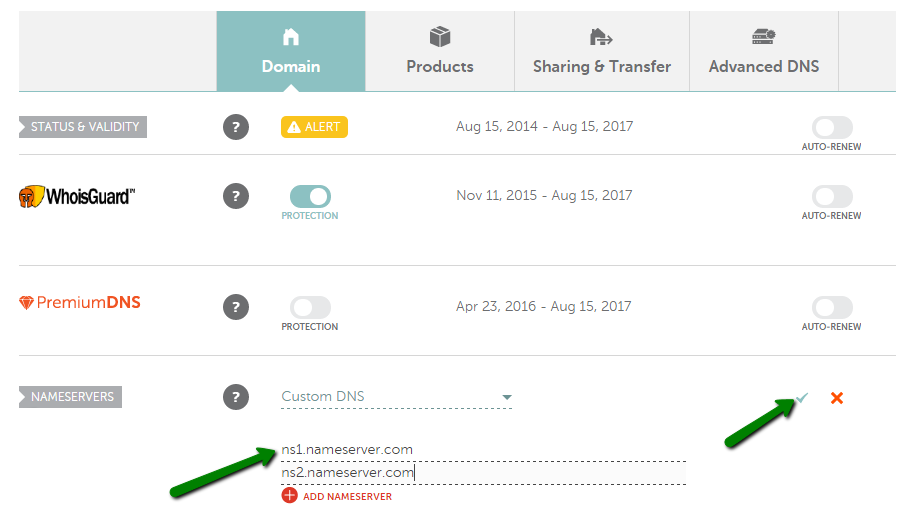
Email Services
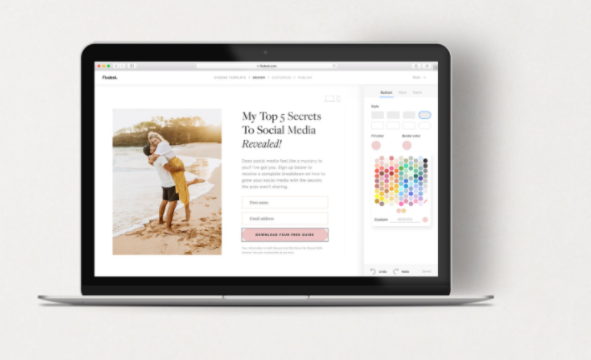
You need to collect people’s email addresses in order to build a relationship with them and inform them about upcoming events. An email service collects the emails for you, and has pretty templates for creating emails. You send your emails through the email service and it tracks your open rate and subscribers.
Social Media Posting
Social media like Instagram, Facebook, LinkedIn, Twitter and Pinterest can all be goldmines for getting attention to your website or store. If you create a blog post, podcast or video (or want to showcase a product in your store) you should share it on all the channels your audience hangs out on.
Being an “affiliate” simply means you sell other people’s stuff. When someone clicks a link on your pet website … then visits the other store and buys something (a guinea pig hammock) … you get a percent of the profits. The percentage isn’t huge, usually in the neighborhood of 5%, depending on the product. That said, every little bit adds up.
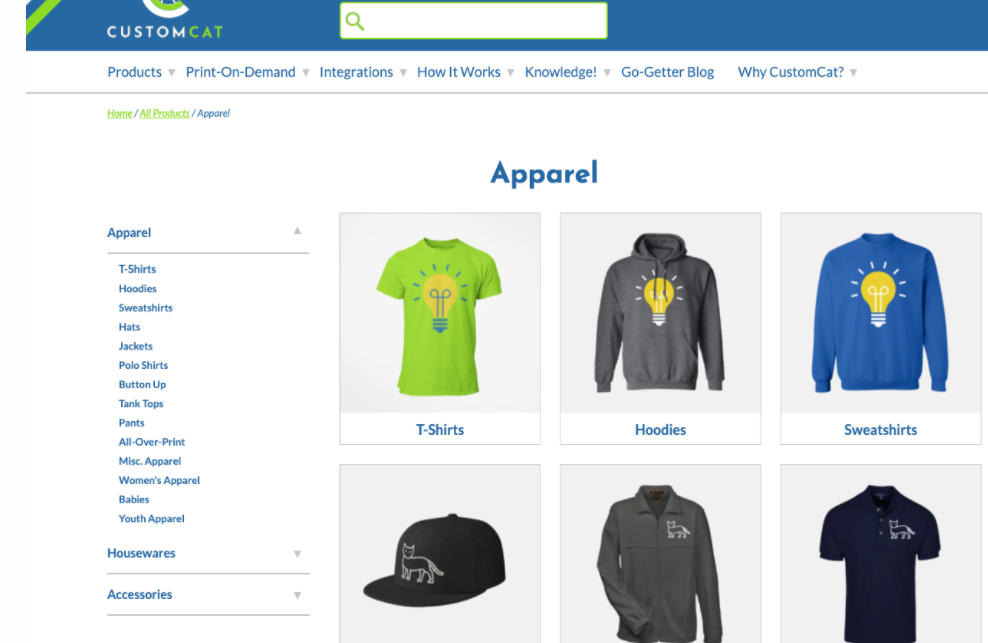
Print-on-Demand (running your own store)
Print-on-demand is a business model where you design an image (or hire someone on Fiverr to do it) and another company prints it on stuff and delivers it to your customers. The old days of having boxes of unsold tshirts in the backroom are over. A cap, tshirt, baby bib, runner, legging, aprons, etc doesn’t get printed until AFTER the customer pays for it. That single item is printed and shipped. No inventory. No running out of sizes.
You can run a “store” (see above) and it doesn’t cost you a penny until the customer orders the product from you. The customer pays $25 for a cool t-shirt, and the print-on-demand partner charges you the wholesale rate (say $5/tshirt) and a little shipping fee ($5). You keep the difference (in this example, $15).
The two simplest ways to use print-on-demand are to start a niche site or open a storefront. A niche site (described in the affiliate section above), is where you create a website and blog devoted to ONE thing: Homebrewing beer. Anti-bullying. Fat tire bike trails. Then offer cool merchandise that audience might like. Imagine the image above, except those items have a fat tire bike on it. Opening a storefront is even simpler. You can do this on Etsy or Shopify (or Squarespace). Call the store “Fat Tire Freddy’s” or something (ok, bad name but you get it) and sell a million things with fat tire bikes on them.
Here are the print-on-demand partners I’ve worked with, although there are a million of them out there:
– Customcat: CustomCat is a cool, smaller company out of Detroit, MI. They are very easy to set up.
– Printful: Printful is one of the biggest print on demand companies. Massive selection, mockup generator so you can see your design on their items, etc.
– Redbubble: Redbubble isn’t a print shop, this is actually a store itself. They let people sell their stuff here and you get a cut. So instead of starting your own fat tire bike tshirt store, you upload the designs on Redbubble. Same exact idea but you just upload a design and they sell, print, ship … and give you a cut if anyone buys.
– Merch by Amazon: Merch by Amazon: I make the most money off this for print on demand. Exactly like Redbubble except it’s … Amazon … and there’s a bazillion people shopping around the world. They have a very limited selection of items, but if you get a design that people like you make up for it with VOLUME.
Graphics, Sound and Video
You
will need lots of different media for your business. This may include a logo, photos, banners, videos, audios etc. This is always the fun part for me!
My motherly advice is to be very mindful of following copyright laws when you have a business site. There is no “fair use” when you are selling things. You need something called a “commercial license” for any pictures, music, media, etc that are attached to commercial intent. Luckily, there are tons of great places to make your own graphics, get Creative Commons images or buy cheap commercial licenses.
My Top Places for Graphics:
– UNSPLASH: I love Unsplash.com and use it almost daily. It is a free, Creative Commons (with No attribution required) website full of professional photography images.
– PIXABAY: I also love pixabay.com and use it lots, too. It is a free, Creative Commons (with No attribution required) website full of a wide variety of clipart, arrows, buttons, icons, photos, cartoons, etc.
– CANVA: Many of you will be familiar with Canva as it’s a popular tool to make images. You can also use it for creating your ebooks, PDFs, website banners, social media posts, and business logos. Canva is not REALLY free, as you have to purchase all of the nicer images you use there. If it’s going to be your main sources of graphic-making I would just pay the upgraded account ($10/m USD) and get the images included. As a little bonus: A lot of clever side hustlers have created Canva pre-made templates for sale (something you could consider, too …). You can buy beautiful magazine layout type PDFs, instagram posts, etc. Google search for “Canva ebook templates” etc. I love templates because they look professional and save so much time.
– FREEPIK: Freepik is a huge image site more like iStock or Shutterstock, but much cheaper. You can use the site for free, but you must credit the artist underneath the image. I get the upgraded account ($17/m USD) and can use the images in my products and merchandise commercially and without credit.
– PLACE IT: If you wonder how they get models to try on all those company tshirts … they don’t. It’s all computer generated. Placeit is amazing site that allows you to upload any digital image (pdf, logo, image) and “see” it either on a model or sitting on a coffee table .. or on the side of a car. You name it. It’s amazing and I use it all the time.
– SLIDESGO: Slidesgo is a free, amazing collection of pre-designed slides for either Powerpoint or Google Slides. If you’re presenting this is a must visit.
– COOLERS: I just discovered this little gem not long ago. Coolers.co (no “m”) is a colour palette generator. Wonder which colours go nicely together? Just keeping hitting the space bar and it cycles through colour palettes for your website, logo and branding! I put in the red from my rocket logo and it gave me this (which I really like):
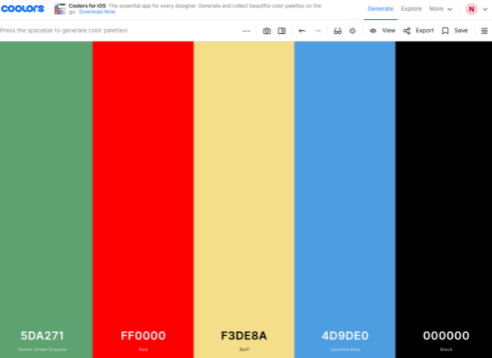
Audio and Video
– MICROPHONE: If you are recording yourself you can easily start out with your Apple iphone earbuds (that mic isn’t bad) but eventually you need a “real” mic. People will forgive crappy video but they will exit immediately if they can’t hear you properly. As with all tech stuff, you can go crazy and spend a ton of money but Blue Yeti microphones and their cheaper cousin Fifine Microphone (that’s what I use) would be my recommends. One little note about your voice … please … I beg of you … watch the “tsk” sound you make before starting your thoughts. This little tick is sooooo annoying to your audience!
– WEBCAM: Generally speaking, you never want to use the built in camera on your computer or laptop. It gives you that cheap and usually unflattering “Zoom chat” appearance. That said, you can compensate a lot with lighting (see below). I use the camera on my iMac a lot, but I’m frequently back and forth sharing my screen and it’s just easier. The pros use a fancy DSLR camera like a Canon, but that is too expensive for beginning side hustlers. A nice alternative is to use your cell phone which has a fantastic high res camera. You will need a tripod stand, and a little app called “Camo“. It will make you look pro and it’s way more flattering.
– LIGHTING: You definitely need lighting, and I would suggest either a ring light with a cell phone holder in the middle or two softboxes which is what I use. You need two because one is the key and other is the fill so you don’t get shadows.
– EPIDEMIC SOUND: I discovered Epidemic Sound this past year and I’m in love with it. Most music is either copyright, crazy expensive to license, or terrible quality! For $15/m, you have unlimited access to amazing real music tracks for your projects, videos, podcasts, etc. This includes jazz, blues, hip hop, sound effects, stings and more. Choose the “personal” account.
– SCREENCAST-O-MATIC: I started using Screencast-o-matic when I first began working in online learning. I still use it to this day! It’s so easy. You don’t need to learn Camtasia or iMovie. It’s free if you leave the watermark on the bottom, but that looks unprofessional so buy the upgraded “Premier” version ($4/m USD). You can edit the videos there, blur sensitive information, green screen effects … they even have a new picture, music and video stock library free with the premium plan:
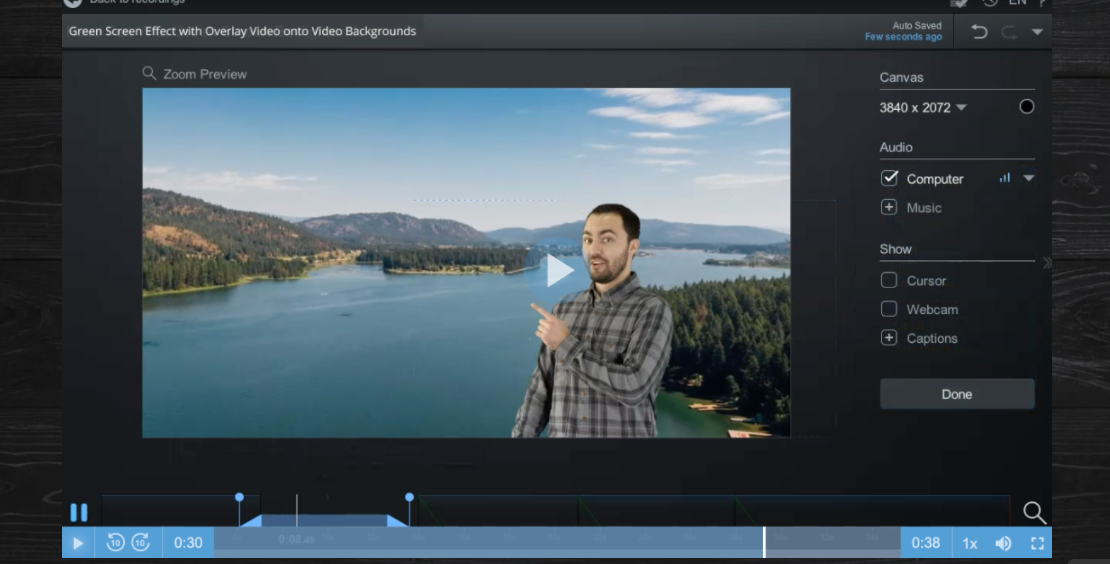
Teaching Sidehustlers is a participant in the Amazon Services LLC Associates Program, an affiliate advertising program designed to provide a means for sites to earn advertising fees by advertising and linking to amazon.com.

Teaching Sidehustlers® – All Rights Reserved – 2021 | Privacy Policy and Income Disclaimer