Cognitive load is something that is talked about a lot in Instruction Design theory … but rarely in everyday course building with online teachers.
“Cognitive Load Theory suggests that learners can absorb and retain information effectively only if it is provided in such a way that it does not “overload” their mental capacity.” (eLearning Industry)
In other words, in order to avoid a MELTDOWN in our students’ brains … we need to design courses carefully.
Let’s dive in to this Cognitive Load stuff a bit, then I’ll suggest some practical solutions you can apply to your Moodle courses.

1. Cognitive Load Theory
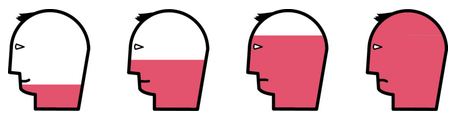
Image and excellent article from here
Basically, our brains have a long term storage memory, and a working memory. The long term storage memory has an almost unlimited capacity. The working memory, however, is very easy to overload.
Like a computer, every task we perform drains our “mental RAM”. The more programs we have running at once, the more things demanding attention, the slower everything gets and the more errors occur. Push it too far, and the whole system shuts down.
Welcome to your brain.
Online learning is notoriously bad for ignoring this. Generally, we dump avalanches of information, with sometimes confusing navigation, and over-rely on one type of function (reading text).
We also offer students the mixed blessing of freedom of pace. (a.k.a. “completing half the course over the weekend”). This can sometimes mean students rush at deadlines, trying to process massive amounts of information.
All of this adds up to trouble for successful student learning.

2. How to Avoid Cognitive Overload

(Image and nice article from here)
Here are some cognitive load problems with some suggestions for avoiding them:
- Confusing navigation – Try to avoid having students hunt around to find important information. Have frequently used items near the top of the course.
- Distractions – Watch out for the dancing animated gifs, rainbow coloured font and big blinking buttons everywhere. Keep it clean.
- Non-essential information – If you’ve got a lot of blah blah blah (and we all do, let’s be honest) trim it as lean as you can. Don’t use a paragraph when a sentence will do.
- Chunk content – Small paragraphs, bolded heading, bulleted lists, etc. offer “eye breaks” to your students.
- Use visuals – Infographics, visuals, and other media help with difficult concepts and cement the learning far more than simply reading it in text.
- Examples and stories – Show the meaning in stories, step-by-step examples etc. Presenting information in a story creates “brain connections” that form the long term retention we’re looking for in our courses.
These are just a few ideas to bring down the working load for students.

The Takeaway
Take a look at your course today, and see if there are small steps you can take to bring down the cognitive load in your course.
Next step … If you want a whole heap of ideas for getting rid of text, check out an article called Is Too Much Text Killing Your Online Course.
Talk to you soon,
Neela
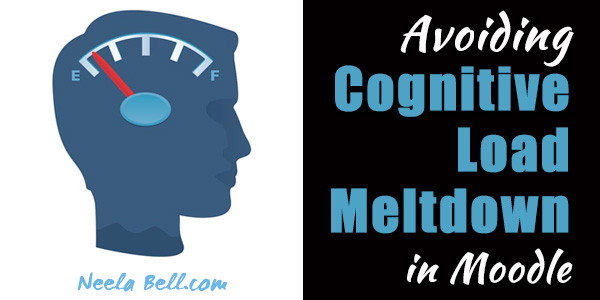
Leave A Comment