One of the hottest new trends in education is project-based learning.
Unfortunately, it’s often a challenge to have successful projects in online (and other distance education) courses. Two major reasons for this are …
a) Students are left to “project manage” their own time
b) The tools of the CMS aren’t used to support students to the end of the project.
Project-based Learning:
Students aren’t just “given” the instruction or content, instead, the learning occurs as they actively explore an idea and create a project.
Luckily, Moodle is a rock star at handling project-based learning. With its individualized pace support, progress tracking, collaboration and formative feedback, Moodle helps projects avoid the Bermuda Triangle of disappearing students and lost learning.
In this article I’m going to offer two ways to add project-based learning to your Moodle course; instream and tethered.
What the heck are those? … read on ….

1. Instream Projects
I call this one instream because the project flows inside the main course. Students don’t leave the Moodle course, you just convert an existing unit into a project.
Basically, you are transforming your unit from “information delivery” … into here’s-the-structure-to-guide-your-own-learning. The work for the teacher shifts from upfront course building, to ongoing project monitoring.
It’s about creating systems and structures that are fail-proof for the student.
There are lots of ways to set up a project. I’m going to give you a very simple set up below.

The Elements:
- An end goal or question being explored (explained in a screencast)
- Sign posts of progress (Moodle badges work great)
- Feedback loops (Weekly “progress checks” with the teacher and classmates)
- Celebration or sharing (Live, in a forum or a “project gallery” using a randomized glossary)
That’s it. You can get more complex if you want but those four are a great start.
The key here is to provide a lot of touchpoints for students throughout the project. Pace is critical to completion, and to avoiding boredom. Touchpoints also allow you to gently nudge students back towards the point of the project when they need it.
Moodle Sample:
The course below is a pretend sample. It is a grade 6 science course, with the project part of it based on “forensics” content. I would probably want a LOT of touchpoints with younger learners, and would even ask for their project to be completed in a shared Google Doc so I could peek at it throughout the week. Unit two is a TERRIFIC time to plan a project. Students are in the routine of learning, and it gives them something fun to pull them past the major drop off after the first unit.
The Tools:
I’ve used a label for the project logo, Moodle book to explain the project, URL to link to the Blackboard Collaborate session (Dr. Santiago is a fake person that could be ME if I felt like playing a character), Activities to collect the draft projects-in-progress, a Checklist, and Badges triggered by completing the items on the checklist.
Check it out:
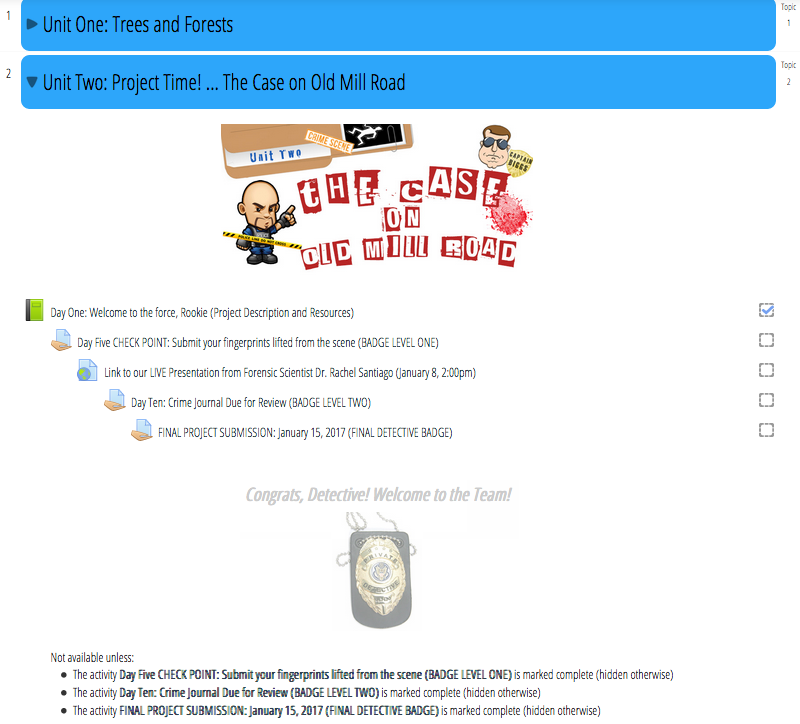
To keep track of student progress I would probably turn notifications ON at the submission touchpoints:

This sends me an email when completed (which you can sort in your email inbox for easy reference).
I also have Restricted Access settings for the final Detective badge:
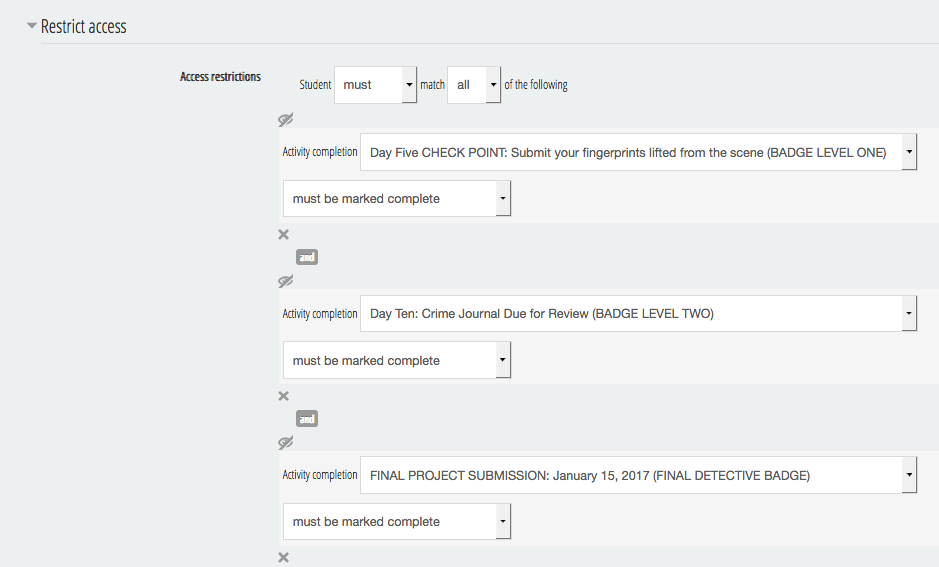
One thing I forgot to add was a Forum.
Forums are terrific and can be used to encourage a bit of interaction and peer feedback on projects. Have students submit a draft of their work to a forum and then require them to comment on three other projects. You can coach them on how to offer positive feedback, although my experience with forums is that students are usually EXTREMELY kind to one another.
Now that you have some ideas for setting up an “instream” project let’s jump to the OTHER suggestion I have ….

2. Tethered Projects
A tethered project is one that is not in the same course. They leave your Moodle … visit the “project page” then return to Moodle once it’s over. You can link off to anything … a website … Google Slide, Google Doc, Google Classroom … or my favourite … another Moodle course.
Here is a project linked off to a Google Doc:

Here is a project linked off as another Moodle course:

I typically build my projects in their own separate Moodle Course. I like having a little “mini course” to change the look, gamify it up … without messing with the whole course. I’ve done this with science fairs, novel studies, forensic projects, etc. I can also make the mini “project” course invisible to students until I’m ready to show it to them.
How to set it up:
You need set the “project” Moodle with “manual enrollment” (see orange text below).
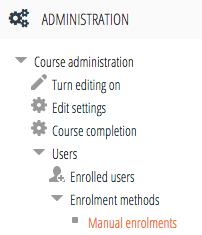
Students become automatically enrolled when they click the project link and enter the project Moodle.
The Trade Off:
This second Moodle course approach requires way more juggling and management as a teacher. You need to run TWO Moodle courses now … but I appreciate the “contained” modular aspect of it. It also helps change things up a bit for students, especially in a full year course where they’ve been staring at the same Moodle course everyday for 3 months.

The Takeaway
I hope this gave you some ideas for the “set up” of a project-based unit. There is a lot of overlap between project-based learning and gamification. Have a look at 25 Storyline Ideas to Gamify Your Course to give you some project ideas. The “Zombie-based Learning” is one of my favourites.
Got any resources to share? Projects you’ve added to your Moodle course? Let me know in the in the comments below.

Leave A Comment